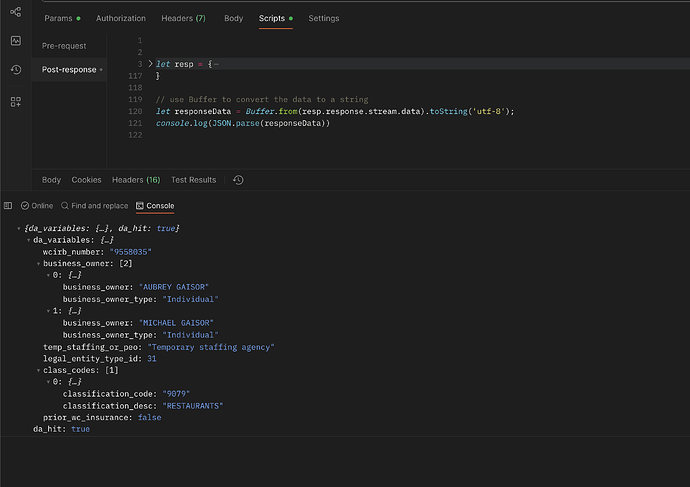I used the below command to execute the collection and it executed successfully and generated the report.
postman collection run -d --ssl-client-cert-list <cert.json> -r cli,json
But it didn’t include the actual response in the json report. The response was like the below.
How do we get the actual response in json reporter?
{
"response": {
"id": "a66f8fd5-af6a-4449-b0f2-85e36b41ba51",
"_details": {
"name": "OK",
"detail": "Standard response for successful HTTP requests. The actual response will depend on the request method used. In a GET request, the response will contain an entity corresponding to the requested resource. In a POST request the response will contain an entity describing or containing the result of the action.",
"code": 200,
"standardName": "OK"
},
"status": "OK",
"code": 200,
"headers": [
{
"key": "Date",
"value": "Wed, 08 Oct 2025 00:30:14 GMT"
},
{
"key": "Server",
"value": "Apache"
},
{
"key": "Strict-Transport-Security",
"value": "max-age=15768000; includeSubDomains"
},
{
"key": "X-Frame-Options",
"value": "SAMEORIGIN"
},
{
"key": "X-Frame-Options",
"value": "DENY"
},
{
"key": "X-Content-Type-Options",
"value": "nosniff"
},
{
"key": "Vary",
"value": "Origin,Access-Control-Request-Method,Access-Control-Request-Headers"
},
{
"key": "Content-Security-Policy",
"value": "frame-ancestors default-src 'self' *.scif.com statefundca.com;"
},
{
"key": "Content-Type",
"value": "application/json"
},
{
"key": "Content-Length",
"value": "404"
},
{
"key": "X-XSS-Protection",
"value": "1; mode=block"
},
{
"key": "Set-Cookie",
"value": "JSESSIONID=9D5075A6B4A0824A6BAC49E4503EFC44; Path=/bdms; Secure; HttpOnly;HttpOnly;Secure"
},
{
"key": "Cache-Control",
"value": "no-cache, no-store, must-revalidate"
},
{
"key": "Pragma",
"value": "no-cache"
},
{
"key": "Expires",
"value": "0"
},
{
"key": "X-Permitted-Cross-Domain-Policies",
"value": "none"
},
{
"key": "Keep-Alive",
"value": "timeout=5, max=99"
},
{
"key": "Connection",
"value": "Keep-Alive"
}
],
"stream": {
"type": "Buffer",
"data": [
123, 34, 100, 97, 95, 118, 97, 114, 105, 97, 98, 108, 101, 115, 34, 58, 123, 34, 119, 99, 105, 114,
98, 95, 110, 117, 109, 98, 101, 114, 34, 58, 34, 57, 53, 53, 56, 48, 51, 53, 34, 44, 34, 98, 117,
115, 105, 110, 101, 115, 115, 95, 111, 119, 110, 101, 114, 34, 58, 91, 123, 34, 98, 117, 115, 105,
110, 101, 115, 115, 95, 111, 119, 110, 101, 114, 34, 58, 34, 65, 85, 66, 82, 69, 89, 32, 71, 65,
73, 83, 79, 82, 34, 44, 34, 98, 117, 115, 105, 110, 101, 115, 115, 95, 111, 119, 110, 101, 114,
95, 116, 121, 112, 101, 34, 58, 34, 73, 110, 100, 105, 118, 105, 100, 117, 97, 108, 34, 125, 44,
123, 34, 98, 117, 115, 105, 110, 101, 115, 115, 95, 111, 119, 110, 101, 114, 34, 58, 34, 77, 73,
67, 72, 65, 69, 76, 32, 71, 65, 73, 83, 79, 82, 34, 44, 34, 98, 117, 115, 105, 110, 101, 115, 115,
95, 111, 119, 110, 101, 114, 95, 116, 121, 112, 101, 34, 58, 34, 73, 110, 100, 105, 118, 105, 100,
117, 97, 108, 34, 125, 93, 44, 34, 116, 101, 109, 112, 95, 115, 116, 97, 102, 102, 105, 110, 103,
95, 111, 114, 95, 112, 101, 111, 34, 58, 34, 84, 101, 109, 112, 111, 114, 97, 114, 121, 32, 115,
116, 97, 102, 102, 105, 110, 103, 32, 97, 103, 101, 110, 99, 121, 34, 44, 34, 108, 101, 103, 97,
108, 95, 101, 110, 116, 105, 116, 121, 95, 116, 121, 112, 101, 95, 105, 100, 34, 58, 51, 49, 44,
34, 99, 108, 97, 115, 115, 95, 99, 111, 100, 101, 115, 34, 58, 91, 123, 34, 99, 108, 97, 115, 115,
105, 102, 105, 99, 97, 116, 105, 111, 110, 95, 99, 111, 100, 101, 34, 58, 34, 57, 48, 55, 57, 34,
44, 34, 99, 108, 97, 115, 115, 105, 102, 105, 99, 97, 116, 105, 111, 110, 95, 100, 101, 115, 99,
34, 58, 34, 82, 69, 83, 84, 65, 85, 82, 65, 78, 84, 83, 34, 125, 93, 44, 34, 112, 114, 105, 111,
114, 95, 119, 99, 95, 105, 110, 115, 117, 114, 97, 110, 99, 101, 34, 58, 102, 97, 108, 115, 101,
125, 44, 34, 100, 97, 95, 104, 105, 116, 34, 58, 116, 114, 117, 101, 125
]
},
"cookies": [],
"responseTime": 4825,
"responseSize": 404,
"downloadedBytes": 404
}
}