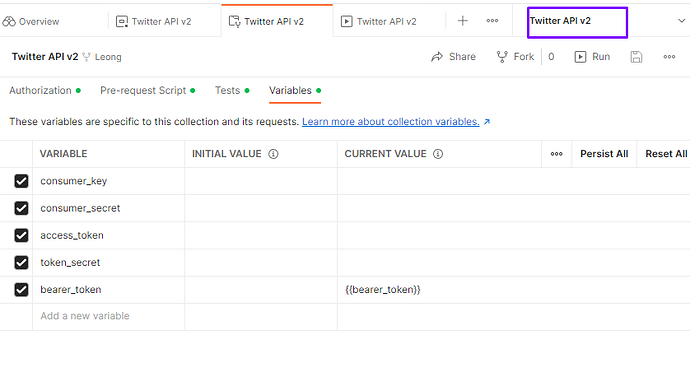Hello everyone,
I know this is probably a silly question, and that the answer is surely out there, but I have looked at many tutorials and guides on the Twitter Dev platforms, Youtube as well as threads here in this forum, but couldn’t find an answer I managed to understand as the solution I need. I am kind of a newbie with APIs and Postman, and surely do not yet have the technical knowledge allowing me to understand the subtleties linked to my issues.
Here is the situation. I have access to the relatively new Twitter Academic Research track. I have my project and app created, and consequently I have my own tokens and keys. I am interested in collecting historical tweets containing specific keywords (e.g. #globalwarming, among others) using the full-archive search, yet, every time I try to launch a collection, I get an error 401. I have also tried to simply launch Single tweet lookups, with the same error. Here is what I did to setup my Postman environment:
I have added the Twitter Postman collection I need (i.e. the Twitter API v2) as indicated in the Twitter doc here, and the Twitter API v2 now appears both in my Postman Environments and Collections.
Still following the aforementioned guide, I have also added my tokens and keys in the Twitter API v2 Environment. The keys and tokens I am given thanks to my Twitter app on the Academic track are an API Key, and API Secret Key, a Bearer Token, an Access Token, and an Access Token Secret. Yet, within Postman, the fields I am asked to fill are consumer_key, consumer_secret, access_token, token_secret, bearer_token. Here is my first question then: Do I have to understand that the API Key and API Secret correspond to the Consumer Key and Consumer Secret respectively?
My second question is: despite these different variables, I am unable to start any kind of collection. These are the only steps I took. Still following the guide I mentioned, these should be (as far as I understand at least), the only steps needed regarding the parameters and authorizations, apart from the obvious information you need to provide for the specific collections you need (e.g. query information regarding the ‘#globalwarming’ hashtag I gave as an example).
Am I then missing something else that I have not done or that I did improperly preventing me from starting a collection?.
Thanks in advance for any help you could provide. Again, I am a bit at a loss, not being extremely proficient with these types of tools and programming as a whole, so I apologize in advance if the answers were already provided somewhere else.
Do not hesitate to tell me if you need any additional information or screenshots to help you understand my issue, I will try to be as reactive as possible.