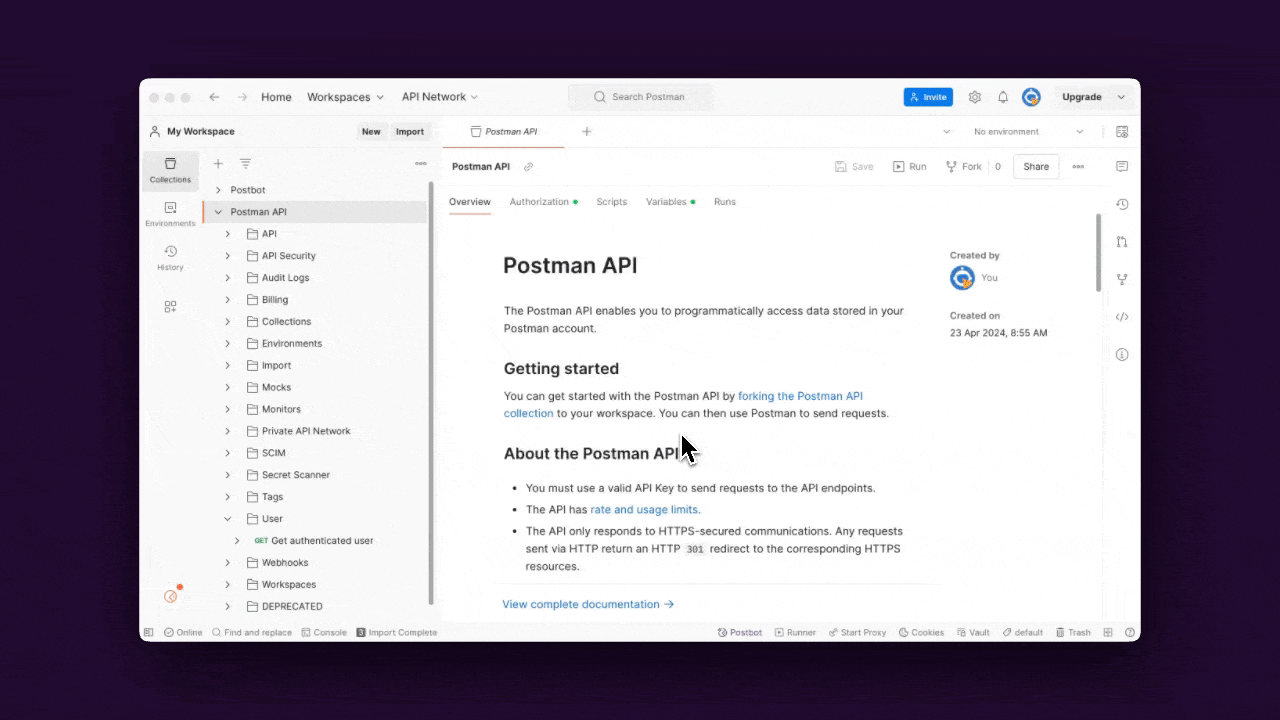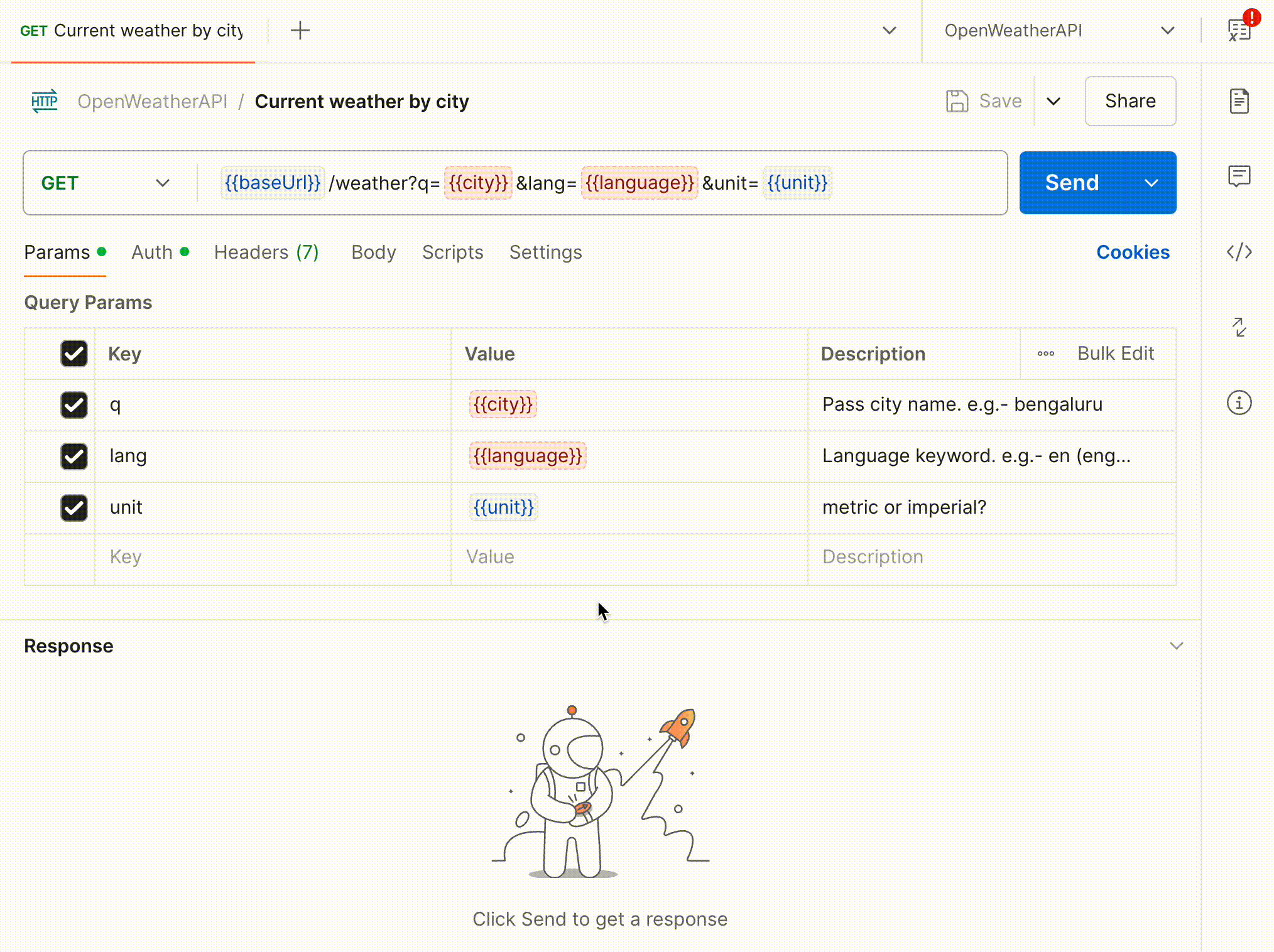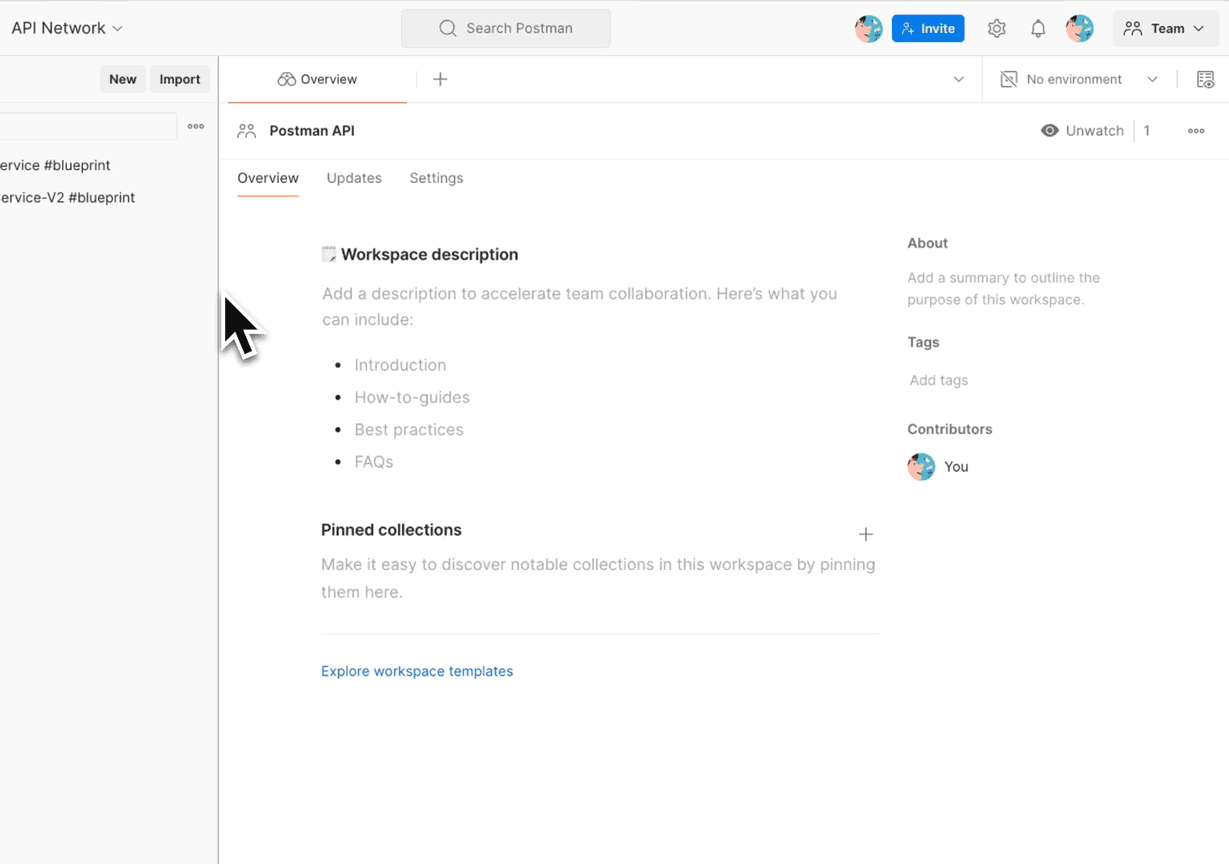2024 was one for the books at Postman. We hosted POST/CON 24, our biggest user conference ever, acquired Orbit, published the sixth annual State of the API Report, and most importantly: released tons of new features that help teams collaborate on APIs. That’s why we’re dedicating this edition of the Postman Drop to the greatest hits from 2024, so you have everything you need to keep it 200 through the holiday season and beyond.
Sit back, pour yourself some egg nog, and dive in.
Postman VS Code extension
If you’re thinking, “Didn’t they just talk about this last month?”—you’re absolutely right. But when an extension crosses a million downloads and changes the game like this, we can’t resist giving it an encore.
Postman and VS Code are two of the most popular tools in a developer’s toolkit. But until recently, jumping between VS Code to write code and Postman to test, debug, or document API requests often led to a fragmented workflow. And let’s be real, no one’s got time for that—especially when your calendar is packed with holiday parties and your in-laws are about to be in town.
Enter the Postman VS Code extension, which went GA earlier this year and has already racked up over 1.1 million downloads. This fan-favorite brings Postman Collections, HTTP, WebSocket, and gRPC requests, response debugging, and collaboration features straight into your IDE, eliminating context-switching, saving time, and boosting your happiness.
Learn more about the VS Code extension.
Templates
Bringing an API to life requires thoughtful design, solid code, clear documentation, thorough testing, and a polished demo to showcase all your hard work. It’s important to follow best practices across the entire lifecycle, but you also need to move quickly so that your API sees the light of day sometime this decade. Without the right starting point, it’s easy to feel stuck before you even begin.
Postman’s template library has over 70 free and customizable templates that provide a structured framework to kickstart your API workflows. There are templates tailored to different roles—like backend engineers and quality engineers—and specific use cases such as API prototyping, documenting, testing, and demoing. Give them a try, and your API will be in production while your competitors are still arguing about whether to use REST or GraphQL.
Package Library
Reusing code is an essential part of API development, but doing it wrong can cause a major headache. When scripts are copied and pasted across requests, errors can multiply, forcing teams to spend hours looking for the source of the issue. And honestly, we’d rather listen to Jingle Bell Rock on repeat for twenty-four hours than manage and update repetitive code.
But you can put away those earplugs, because the Postman Package Library makes reusing code effortless and error-free. It allows teams to store reusable scripts in packages that can be applied across multiple requests and tests, eliminating redundancy and ensuring consistency. Need to make an update? Change the script in one place, and it’s automatically updated everywhere. No additional maintenance (or annoying Christmas music) required.
Learn more about the Package Library.
Postman Vault
API development often involves juggling sensitive data like API keys, tokens, and credentials. But handling this data is risky. Storing secrets in plain text introduces security vulnerabilities, while relying on ad-hoc processes to share this data with teammates can lead to inconsistencies, bugs, and breaches.
Postman Vault delivers a secure and seamless solution for managing sensitive data. This end-to-end encrypted local storage vault enables teams to safely reuse secrets in collections, environments, and requests, ensuring data stays consistent and protected. Plus, its integration with third-party vaults like Azure Key Vault, HashiCorp Vault, and AWS Secrets Manager means you can leverage your existing secret management solutions without disrupting your workflow in Postman. The crowd went wild for this one at POST/CON—proof that it’s a game-changer for API teams everywhere.
Learn more about Postman Vault.
In-line comments
We’ve said it before and we’ll say it again: collaboration is key to building a high-quality API. That’s why Postman has supported in-line commenting for years. But, until recently, the workflow wasn’t as smooth as it could have been. Users had to interrupt their flow and switch to “comment mode” to leave feedback, which made collaboration feel clunky.
We knew this experience could be better, so we gave it a glow-up earlier this year. Now, commenting is seamless: just click on a specific part of a request, example, or script, use an @ mention, and start the conversation right there. Comments stay tied to the highlighted text, unsaved changes auto-save with your notes, and threaded conversations make it easy to track feedback. Sharing is effortless, too—you can send others a direct link to your comments with a single click, keeping everyone in the loop.

Learn more about in-line comments.
New variables experience
Speaking of big improvements in 2024, let’s talk about variables. Variables have always been a cornerstone of the Postman experience, enabling users to store and reuse data across collections, environments, requests, and scripts. But unresolved or empty variables are major culprits behind failed requests. And before this year, variable-related issues were extremely challenging to debug, as variables are often scattered across requests. It’s no surprise, then, that a fix for this problem was the most requested and discussed feature on Postman’s GitHub.
That’s why we introduced a revamped variables experience that takes the guesswork out. Now, you can view all the variables used in a request in one place, which makes it easy to spot unresolved or empty values. To further cut down on confusion, we only display a variable’s current value, and users can now temporarily assign values to unresolved variables directly in the UI. User feedback was essential in shaping these improvements, which let you identify and fix variable-related issues faster—without falling down any debugging rabbit holes.
Learn more about the new variables experience.
Built-in reporters on the Postman CLI
The Postman CLI empowers teams to run collections directly from the command line, making it an essential tool for automated API testing in CI/CD pipelines. It already sends run results back to Postman, so it’s easy to pivot from problematic executions to the relevant API artifacts. But many of our users had the same improvement on their wish list: the ability to view reports directly in their CI/CD tool, which would let them share and debug results more easily with cross-functional stakeholders.
We teamed up with Santa, and are excited to announce built-in reporters for the Postman CLI. Now, users can see run reports directly in the CI/CD pipeline where their collections are executed. These reports include a detailed test metrics summary, highlighting the number of iterations, requests, scripts, tests (failed and skipped), assertions, and errors. By providing this information right in the CI/CD pipeline, users can quickly identify which request or test failed and why—streamlining collaboration, reducing friction, and accelerating debugging. And for those who still prefer to view results in Postman, all reports are sent back there, too—just a click away.
Learn more about the Postman CLI.
Workspace updates
Tracking and communicating changes is an essential part of API versioning, but it can often feel like a game of telephone—one where a missed message can lead to broken software. Without a centralized place to document updates, teams are left relying on email threads, chat messages, or scattered notes to stay aligned. This lack of clarity can derail collaboration, erode trust, and even kill the vibe at your company holiday party.
The workspace updates feed keeps the good times rolling by making it easy to communicate about API changes. When someone posts an update, everyone who is watching the workspace gets notified. It’s an essential tool for maintaining clarity and avoiding downtime, whether you’re working on a private API or a public one. For example, the thousands of producers sharing their public APIs on Postman’s API Network can use the workspace updates feed to keep their external consumers in the loop, which helps boost adoption, increase retention, and improve the developer experience.
Learn more about workspace updates.
Guided Auth for public APIs
API authentication is tricky for everyone. If someone tells you otherwise, they’re lying. And it’s especially tricky for public APIs, where consumers and producers don’t work at the same organization and can’t simply ping each other for help. Public API consumers often have to wade through confusing documentation and manually configure authentication credentials, which can delay their first successful request. Meanwhile, public API producers face their own challenge: striking the right balance between enabling quick and seamless authentication for new users and maintaining a strong security posture.
No matter which side you’re on, Guided Auth is here to help. This feature simplifies authentication for API consumers by offering clear, step-by-step instructions for getting authorized with some of the world’s most popular public APIs, including Stripe, Instagram, Notion, and Slack. And for API producers, Guided Auth provides a way to deliver a smooth onboarding experience for new consumers without any security trade-offs.
The Postman API Network
We’ve dropped a few (ginger) breadcrumbs about public APIs, and they’ve all been leading here—to the world’s largest public API hub. The Postman API Network enables API publishers to distribute their APIs on a global scale, while making it easier for consumers to find the perfect public API for their use case. It is home to over 100,000 public APIs from more than 18,000 companies, and lots of amazing teams joined in 2024.
One of the newest members of the Postman API Network is AWS Partners, whose public APIs enable teams that sell or resell in the AWS Marketplace to automate their workflows. AWS Marketplace is a digital store where teams can find, buy, deploy, and manage third-party services on AWS. The AWS Partners collections streamline this process, making it even easier to build custom applications, integrate AWS workflows with existing systems, and streamline selling motions in the AWS Marketplace. The team has included step-by-step instructions, examples, environments, and authorization details, so you have everything you need to get started.
Check out AWS Partners on the Postman API Network.
That’s a wrap!
And there you have it—the greatest Postman features of 2024! We’re so grateful to have you in our community and we can’t wait to unveil even more exciting features in the new year. In fact, the next edition of the Drop will be dedicated exclusively to one that’s big, brand-new, and ready to wow. Keep those eyes peeled.
Several of the features we highlighted in this post were shaped by user feedback. So, if you’ve got thoughts or questions, please leave a comment! Our Product team is excited to connect with you, and you never know—you might just help steer the product roadmap.
Keep it 200,
The Postman Team