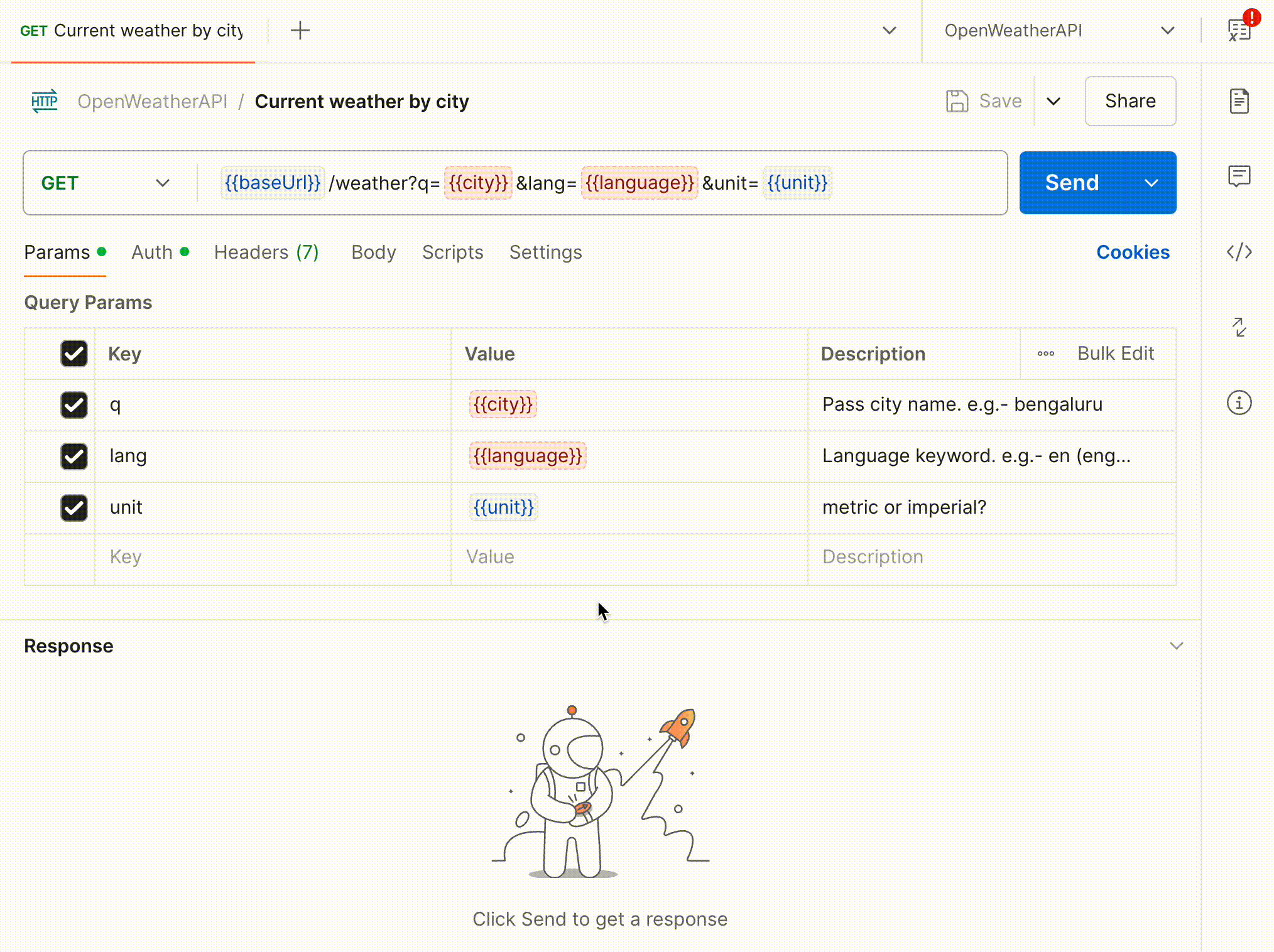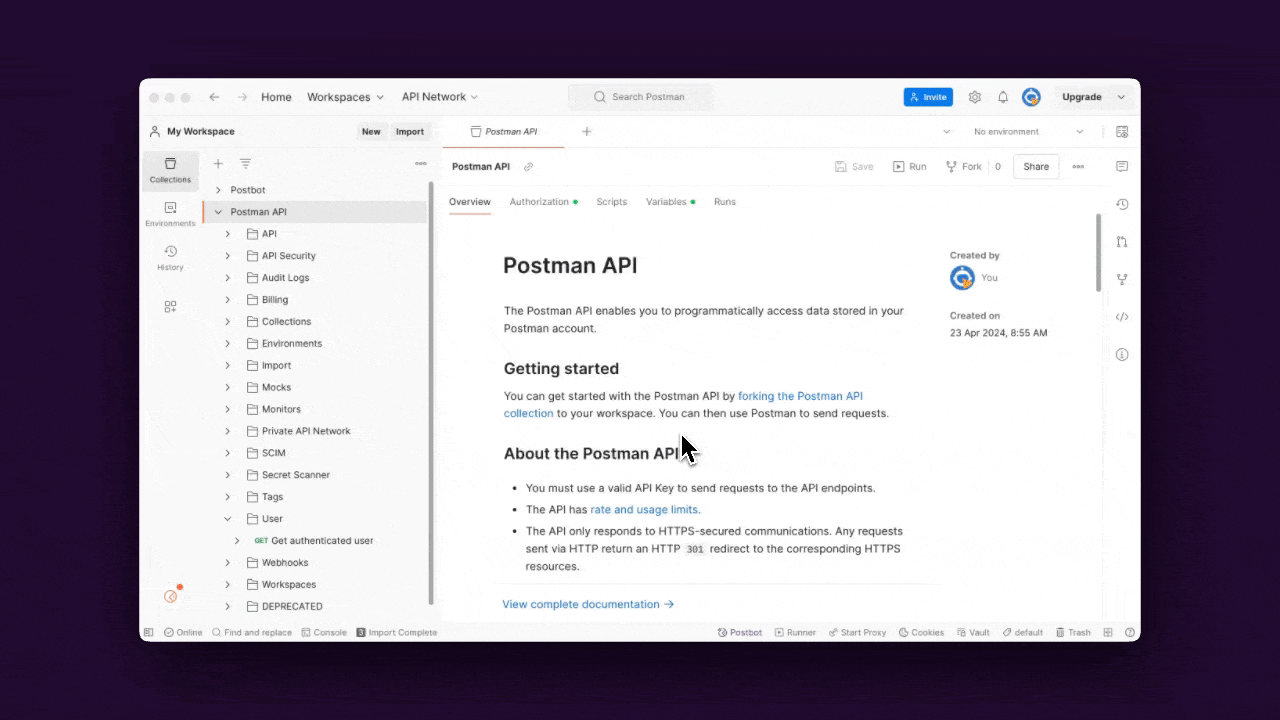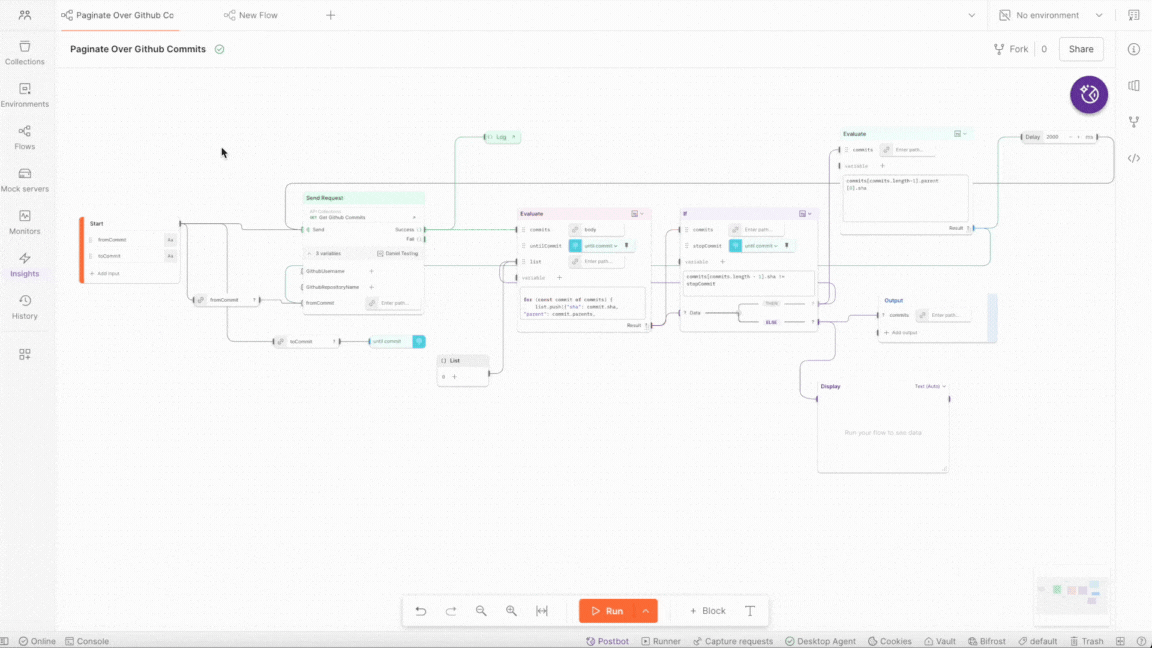For some of us, October is full of frights—and nothing is scarier than a slow workflow (except maybe a 500 Internal Server Error). That’s why, in this month’s edition of the Postman Drop, we’re highlighting hidden gems and new features that make API development scary fast. You’ll find five tips for speeding up that include improved data reuse, faster testing with templates, and an awesome update for quickly visualizing API applications.
So buckle up—it’s going to be a frightfully fast ride!
Tip 1: Conversations about code = repos. Conversations about APIs = workspaces.
Building and integrating APIs—whether they’re private or public—is a slow and tedious process. Developers have to sift through documentation, assemble requests, configure variables, and parse responses, and without the right strategy, it can take weeks to get basic functionality in place. Popular third-party chat apps can actually make things worse, as they force distributed team members to have out-of-context discussions about their work.
Creating a Postman Collection is the single most important thing you can do to speed this process up. With collections, teams can keep all of the critical information—such as requests, variables, tests, documentation, and more—in a single place. Collections also support in-line comments, enabling team members to have conversations directly alongside the API elements they’re working on. Just like how code discussions belong in pull requests and source code repos, conversations about APIs belong in Postman Collections.

Collections are powerful alone, but they’re even better with Postman workspaces. These access-controlled spaces provide everything teams need to collaboratively develop and consume public, private, and partner APIs. They enable API producers and consumers to immediately leverage collections for development, prototyping, testing, and more, creating a synergy that lets teams elevate the quality of their APIs while iterating faster than ever.
Tip 2: Share data without the scaries with variables and Postman Vault
Sharing and reusing data is an essential part of collaborative API development, as it helps teams ensure consistency across environments and build on each other’s progress. But there are lots of ways it can go wrong. Incorrect values can get passed around, causing bugs that take forever to fix. Or worse: sensitive data can be mishandled, leading to leaks and even (gulp) security attacks.
Variables let teams reuse values across collections, environments, and scripts in Postman, and we’re excited to debut an improved experience for working with them. Now, you can see all of the variables that are used in a request in a single place in the UI, enabling you to spot variables that are unresolved or empty. This lets you fix variable-related issues faster and speed along to those 200 OKs.
We also have the perfect antidote to the secret-sharing scaries: the Postman Vault. With this end-to-end encrypted local storage vault, teams can safely reuse sensitive data in collections, environments, and requests. Postman Vault also integrates with third-party vaults like Azure Key Vault, HashiCorp Vault, and AWS Secrets Manager, enabling you to seamlessly incorporate your existing secret management solution into your Postman workflow.
Learn more about the new variables experience and the Postman Vault.
Tip 3: Use templates to test APIs without terror
How many sleepless nights have you spent worrying that something big is going to break when you ship your API? You’ve been writing and running tests for weeks, and you think you’ve covered everything…but what if something slipped through? It’s the stuff of nightmares.
With Postman Collections, you can run every kind of test you can think of. End-to-end tests? Check. Performance tests? Check. Contract tests, regression tests, and integration tests? Check, check, check. We even have a library of testing templates to help you get started quickly—and sleep better at night.
In addition to these testing templates, we also have templates for prototyping, documenting, demoing, and more. Check them out!
Tip 4: Escape the haunted maze of app development with Postman Flows
Understanding the complex interactions between an application’s individual components is challenging for both technical and non-technical stakeholders. There is a need for a solution that enables everyone—from developers to executives—to easily visualize and comprehend how the different parts of an application, such as a payment platform integrated with a POS system, interact. They also should be able to focus on individual elements like API calls without losing sight of the broader application context.
That’s why we built Postman Flows. Flows is a powerful visual canvas that demystifies the development process by enabling you to see how every component works together, much like an x-ray or blueprint. Its intuitive drag-and-drop experience is integrated with your collections, making it easy to add and connect API requests step-by-step. You can zoom into a single API call to understand how that individual component works without losing the context, or you can zoom out and see the entire application and its overall functionality.
Flows provides templates for connecting popular applications—such as HubSpot and Slack—that can be deployed in a single click. And with our new Modular Flows, you can reuse requests, such as an authentication call, without having to waste time recreating it for each application.
Learn more about Postman Flows. And if you’re an Enterprise customer, please reach out to our Sales team for access to Flows.
Tip 5: Avoid navigation nightmares with the Google Maps APIs on the Public API Network
Postman’s Public API Network is the world’s largest hub of public APIs. It enables API producers to distribute their APIs on a global scale—and makes it easier for consumers to find the perfect public API for their use case. Companies can publish collections, documentation, Flows, and more—ensuring consumers have everything they need to successfully call their API in minutes.
The Google Maps team maintains one of the most popular collections on the Public API Network. The Google Maps APIs provide real-time traffic data, route optimization, geocoding features, and more, enabling consumer teams to integrate this critical functionality into their own applications. The Google Maps team has also included code snippets, request and response body examples, and authentication instructions, ensuring consumers have everything they need to stay on track.
Check out the Google Maps APIs on the Public API Network.
Stay tuned!
That’s it for this edition of the Postman Drop! Keep your eyes peeled for the next installment—and check out last month’s, if you missed it.
Please feel free to ask questions and give feedback in the comments—our Product team is excited to connect with you.
Keep it 200,
The Postman Team