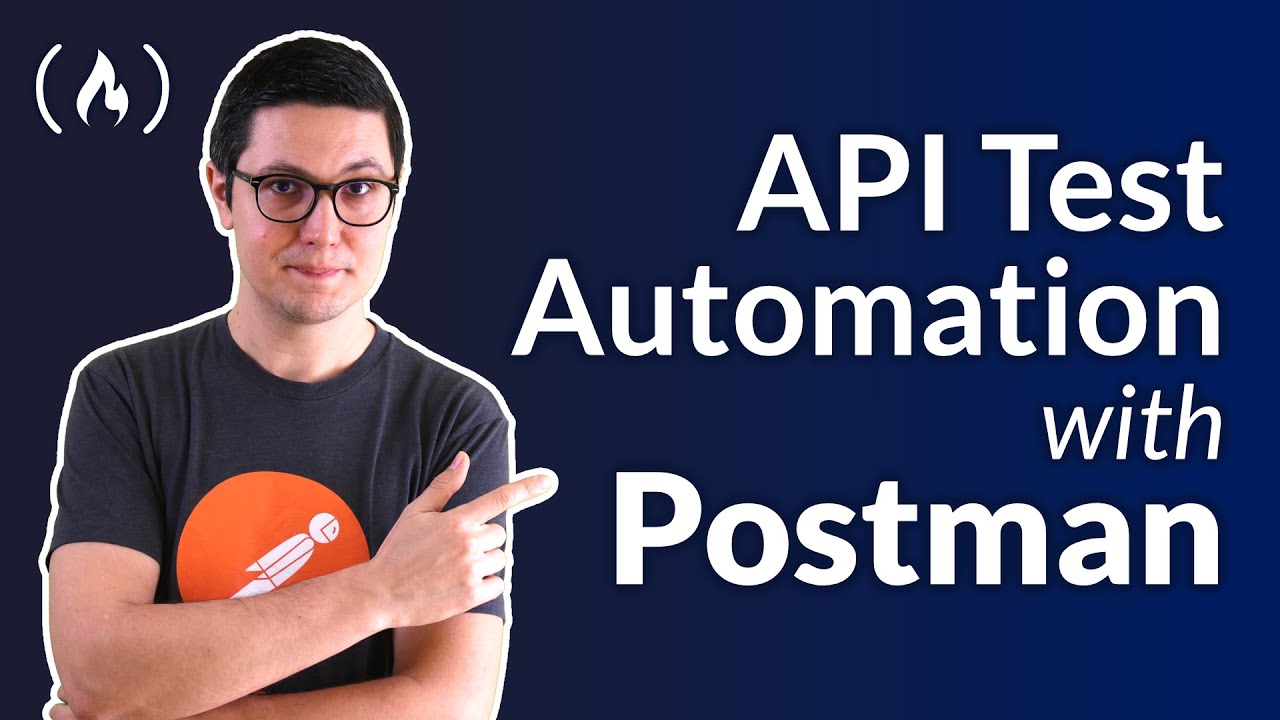Assigmnet 1 i am facing a Missing API Key, how to resolve it? i have alraedy genraete a api key and pasted it on the collection level …
So you’ve got an API key defined as a variable, but where is that set in the request?
It will either be a header or the authorization tab. What does the course tell you to do?
In the Course Task 3 have just mention this…
and API key passing as a parameter…
I have already tried using the header and authorization tab, but I am still getting the same error.
There must be somewhere in the course where it explains how the authentication works (to avoid you having to guess).
The API Key is a request header and not a params - That’s why it’s saying its missing.
On the main Collection for the Course - You will need to use the Register a new client request, in the clients folder, to get a new token and store that as a variable.
You should use that variable value in the request as a request header, with the key x-api-key, similar to this:
The video by @vdespa is probably going to help you here:
@atifkhan5425 - sorry about your issue. Did you watch the course from the beginning or did you just start the assignment without going through the course?
No This will not help because in the assignment create order is not covered where i am stuck…in this video only two task showing for assignment 1
Have you decided that it won’t help without trying that first or you tried it and it didn’t work?
I know in the course main collection of creating a new order, I have to register a new client. A token is generated, which I copy and use as the API key in the main collection. After hitting and getting a successful response, it’s okay.
But Assignment 1 has a different separate collection, and we can put only 3 requests maximum as per the given assignment instructions. So, for the assignment, how do I pass the API key? Could you please explain or make a video and share it because I am getting an error?
not working i have already tried
Have you tried directly hardcoding that in the Request Headers and not via the Auth helper.
Add the x-api-key key and then the token value - Just to see if it’s something else going on with that variable.
You can also use the Postman Console to see exactly what was send in the headers of that request.
I understand @atifkhan5425 - that’s why I just have dropped this course.
If you are not finished and want to continue in a couple of days, everything will no longer work and you will be forced to do all steps from the scratch incl. forking collection so as it’s impossible to understand where is fault.
Also strugled with this mess of keys:
- apiKey
- x-api-key
- postman-api-key.
What is the difference?
Cheers
The postman-api-key is only used to check the solution. You make a call to the Postman API to check the static data in the Collection against a set of tests - it’s not used in the course scenarios.
The x-api-key is the Request Header key and the apiKey is the variable name used when setting the Collection Variable from the response of the Register a new client request.
The section in the video regarding the API Key can be found at the 20 mins point.
Thank You a lot, Danny.
I asked because spotted a line with “postman-api-key” in the atifkhan’ question, but you replied with a screen with the “x-api-key”.
Maybe that is why confusing…
Regards
The course video is pretty indepth and explains everything in detail. It’s recommended to watch that alongside doing the actual assignments.
@vdespa has done a great job and put a lot of effort and time into the course.
Also appreciated @vdespa for the course - it’s really top notch!
Probably I’ll make another attempt to pass it again in order to get a badge. BTW that time it wasn’t there - hope it’ll be available now.
Best regards
This topic was automatically closed after 29 days. New replies are no longer allowed.