Hey everyone!
Wherever you are in the world, if you open your Postman app you’ll see that the 7.27 version is available and ready to install - so go ahead, update (or download), and read on to see what’s new!
Here are the headlines for this release:
- Update collections generated from the API Builder
- New API overview tab
- Authentication improvements for Digest Auth, OAuth 1.0, and OAuth 2.0
- Network information
Update collections generated from the API Builder
Here’s one we’ve been looking forward to release! Until now, you were able to generate collections from an API schema and validate whether the collections were still in sync with the schema over time.
As of 7.27, you can now automatically apply the changes made to the schema to your previously generated collections in a few steps:
- Generate a collection from an API schema
- Validate your collection to check if it is still in sync
- If it isn’t, access the review and select some or all the changes to apply to the collection
- Apply and… voila! The same collection is now up-to-date and in sync with your schema.

New API overview tab
We’ve added a new “Overview” tab for your APIs in the API Builder that will open by default. This tab displays a number of useful information such as:
- Schema details (type, format, last updated date)
- List of users with editor role
- List of API elements (Documentation, Test Suites, etc.)
- Versions
- Private API Network information (more info on the Private API Network here)
Authentication improvements for Digest Auth, OAuth 1.0, and OAuth 2.0
There isn’t a release without improvements to the authentication flows, and this one isn’t exception as:
- You can now use
SHA-256andSHA-512-256algorithms when using Digest Auth in the Authorization tab, as per RFC 7616
- You can now define a custom Authorization header prefix when using OAuth 2.0, select the OAuth 2.0 type then change the
Header Prefixwith what you’d like
- When using OAuth 1.0, you can now define your own
Callback URL,Verifiercode and chose whether to include thebody hashto the request or not
Network information
We’re making it easier to access information about the network when sending requests using Postman. While this was previously accessible through the console, you can now hover on the globe icon in the response area to display local and remote addresses when making HTTP requests, and certificate and TLS information when making HTTPS requests.
You can find detailed info about this in the Learning Center.
That’s it for Postman 7.27! It obviously also comes with its own bunch of improvements and bug fixes which you can find a full list in the release notes. ![]()
Don’t forget to update or download, and let us know what you think in this thread. ![]()
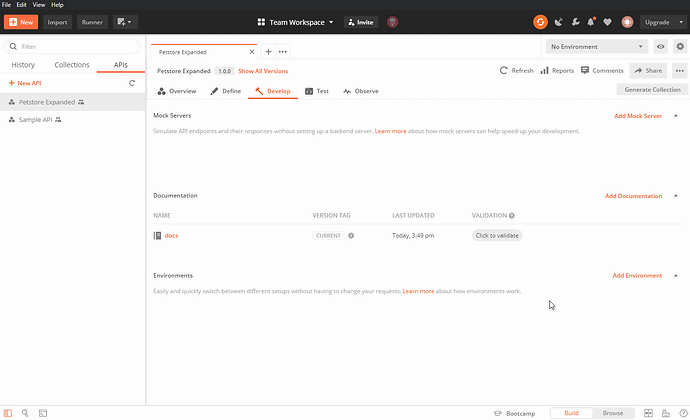

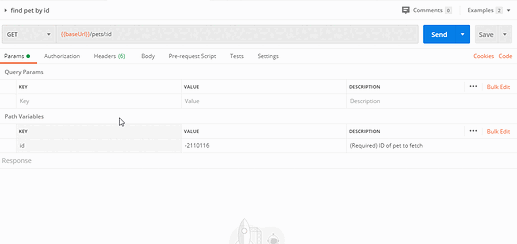
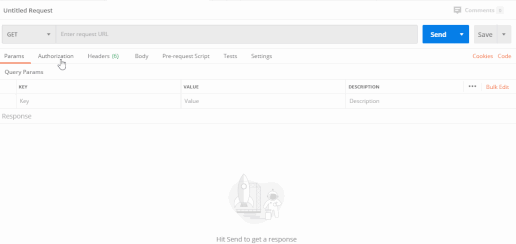
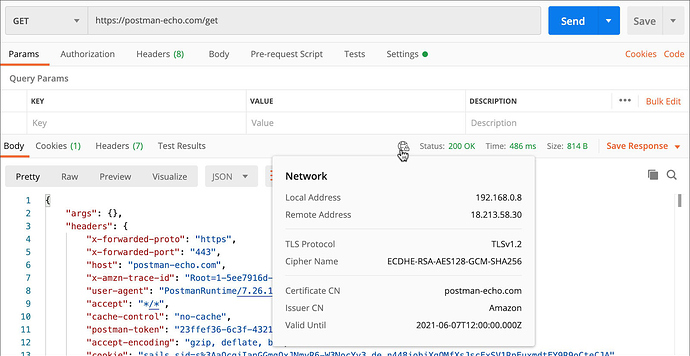
 Hopefully will be able to bring some better news for you in a future release!
Hopefully will be able to bring some better news for you in a future release!