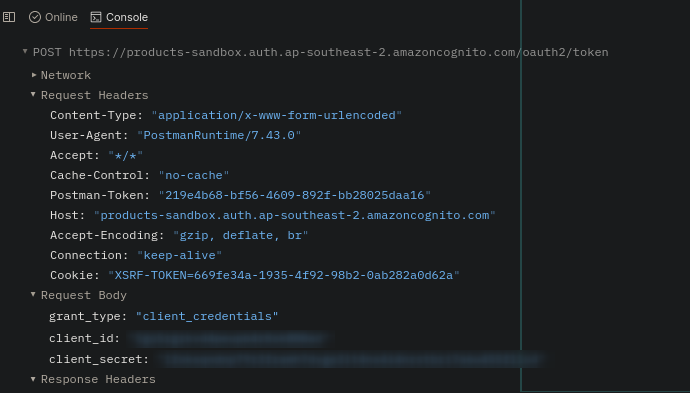I am using Postman v11.33.5 from flathub on Ubuntu Linux.
I am unable to get an access token. The request shows the following in the console:
AggregateError: [object Object]
However. If I log in and use Postman via web interface, the same request works perfectly fine.
I am using the same URL, Client ID and Client secret in local and web requests.
Are these variables stored in an environment? Are you sure you’re using the environment when executing the request when it doesn’t work?
Just to make sure I’m clear, it doesn’t work when you use the desktop app but it does work when using a browser?
Correct.
- Yes. Variables are stored in an env.
- Yes. I am using the correct env.
- Yes. Request for token fails when using the local Postman application.
- Yes. Request for token succeeds when using the web-based Postman application.
Are you able to tell if the request is sending prior to the error? If you open up the console and execute the request do you see it hitting your endpoint?
Is the host you’re using allowed in your user pool configuration for cognito?
bump..
Still issue in v11.37.0
Hey @ewenr , I’m unable to reproduce the issue on the ubuntu app with while authorising with cognito with client_credentials grant type.
Are there any additional configs on the request and/or cognito?
However, we identified an issue with error logging while trying to generate an access token, hence the Error: AggregateError: [object Object] in the logs. We are working on a fix, it will help us identify what’s going wrong with the request.
Additionally, I see that the request on web is sending a cookie with the request, could that be the reason why it succeeds on web? I don’t see the same cookie on the app log.
Thanks for the reply.
I dont have any other configs or setting to add other than what I included in the screenshot and console log.
There is no cookie sent with the curl request either.
I will try again with the next release and update if there is any more useful debug.