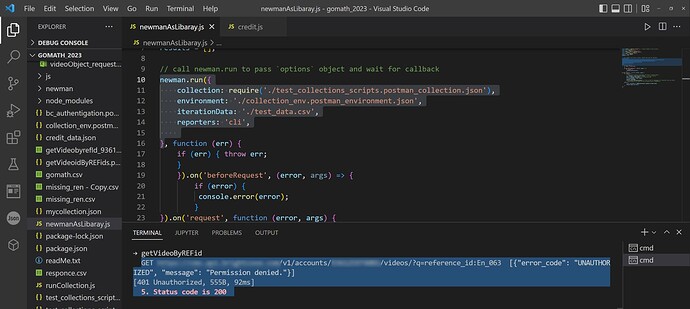Hi, can someone help me out with this issue
I’m looking for a PM test: which pull json value from response body
The response is in JSON
[{
“id”: “2205440117001”,
“account_id”: “936125974001”,
“ad_keys”: null,
“clip_source_video_id”: null,
“complete”: true,
“created_at”: “”,
“created_by”: {
“type”: “unknown”
},
“cue_points”: ,
“custom_fields”: {},
“delivery_type”: “dynamic_origin”,
“description”: “033_mots_k_1_02-4”,
“digital_master_id”: null,
“duration”: 252842,
“economics”: “AD_SUPPORTED”,
“folder_id”: “62c7dee1ecf84a72a5e7c502”,
“geo”: null,
“has_digital_master”: true,
“images”: {
“thumbnail”: {
“src”: “”,
“sources”: [{
“src”: “”,
“height”: 90,
“width”: 160
}]
},
“poster”: {
“src”: “”,
“sources”: [{
“src”: “”,
“height”: 480,
“width”: 640
}]
}
},
“link”: null,
“long_description”: null,
“name”: “mots_k_1_02-4”,
“original_filename”: “En_033.mp4”,
“projection”: null,
“published_at”: “2013-03-05T22:12:46.099Z”,
“reference_id”: “En_033”,
“schedule”: null,
“sharing”: null,
“state”: “ACTIVE”,
“tags”: [“mots”],
“text_tracks”: ,
“transcripts”: ,
“updated_at”: “Z”,
“updated_by”: {
“type”: “internal”
},
“playback_rights_id”: null
}]