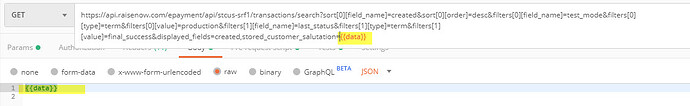below is the response of post request.
{
"id": "acf1f17e-f9d1-403b-b145-8d0aa58191a9",
"destinationCountry": {
"code": "USA",
"name": "United States"
},
"dataCollectEligible": true,
"allowCheckin": true,
"passengers": [
{
"id": "d5e80205-c9a8-4f56-a8b7-b3a023af53c7",
"firstNameNumber": "01",
"lastNameNumber": "01",
"givenNames": "YUEBAIMS",
"surname": "LIU",
"customerId": "9970260871751",
"contactInformation": {
"optOutAllowed": false,
"refused": false,
"contactInformationRequirements": [
{
"requirementType": "ADDRESS",
"fields": [
{
"label": "Street Address, Location, or Hotel Name",
"dataType": "string",
"maxLength": 30,
"name": "street",
"value": "563 ACDJKNN",
"ordinal": 1,
"required": true
},
{
"label": "City",
"dataType": "string",
"maxLength": 30,
"name": "city",
"value": "CONK",
"ordinal": 2,
"required": true
},
{
"optionType": "COUNTRY_SUBDIVISION",
"label": "State",
"dataType": "string",
"maxLength": 2,
"name": "countrySubDivision",
"value": "GA",
"ordinal": 3,
"required": true
},
{
"label": "ZIP Code",
"dataType": "string",
"maxLength": 9,
"name": "postalCode",
"value": "30020",
"ordinal": 4,
"required": true
}
],
"noneAllowed": false,
"required": true
},
{
"requirementType": "EMAIL",
"fields": [
{
"label": "Email Address",
"dataType": "string",
"dataFormat": "email",
"maxLength": 25,
"name": "Email Address",
"value": "",
"ordinal": 1,
"required": true
}
],
"noneAllowed": true,
"required": true,
"refused": true
},
{
"requirementType": "PRIMARY_PHONE_NUMBER",
"fields": [
{
"optionType": "COUNTRY",
"label": "Country",
"dataType": "string",
"maxLength": 3,
"name": "countryCode",
"value": "1",
"ordinal": 1,
"required": true
},
{
"label": "Primary Phone Number",
"dataType": "string",
"maxLength": 12,
"name": "number",
"value": "30939009998",
"ordinal": 2,
"required": true
}
],
"noneAllowed": false,
"required": true
},
{
"requirementType": "SECONDARY_PHONE_NUMBER",
"fields": [
{
"optionType": "COUNTRY",
"label": "Country",
"dataType": "string",
"maxLength": 3,
"name": "countryCode",
"value": "",
"ordinal": 1,
"required": true
},
{
"label": "Secondary Phone Number",
"dataType": "string",
"maxLength": 12,
"name": "number",
"value": "",
"ordinal": 2,
"required": true
}
],
"noneAllowed": true,
"required": true,
"refused": true
}
]
}
}
],
"status": "SUCCESS"
}
for the PUT "status": "SUCCESS" needs to be remove and some fields needs to be update in "requirementType": "SECONDARY_PHONE_NUMBER","requirementType": "PRIMARY_PHONE_NUMBER","requirementType": "EMAIL" and "requirementType": "ADDRESS",