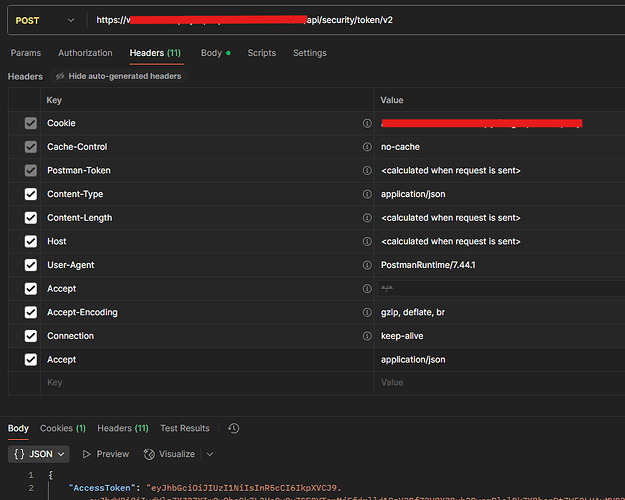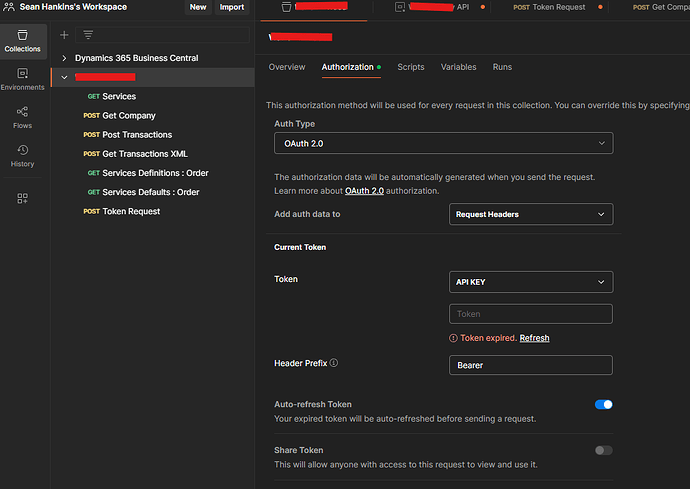Sure thing.
So, this works. Here is the headers for the working auth request:
I’ve expanded the auto-generated headers. Notice that here I can add
Accept to the headers that is different from the Accept of the auto-generated headers. If I left that off, this API would return XML by default.
This is the shot of the body, including the secret and the grant type:
This is the console of the successful request:
Notice that the
Accept for the successful request is only showing once. I overrode the outgoing request for that entry in the header with my own.
Here is the Auth tab showing that there’s no auth settings I’m putting here. I’m not inheriting the authorization from the collection (what I mean by bare request):
<An error occurred: Sorry, new users can only put 5 embedded media items in a post.>
(So, it won’t let me post more than 5 screeners [sigh]. This was an image showing the dropdown in the auth tab has “No Auth” selected.)
This is where it’s not working. I’ll start with a screener of the environment:
And here is a wider shot of the first screen shot from my original post showing the authorization tab of the collection.
Scrolling down in this tab will come to the content of the first screenshot in the original post where all the variables are shown in the fields. The idea here is that I should be able to go to any of the requests in my collection and in the Authorization tab choose
Inherit auth from parent and be able to refresh the auth token there to make that request. This works with other API collections. But I’m stuck in setting up auth in this collection because when I click
Get New Access Token button at the bottom of the Authentication tab in the options of the collection (scrolled down from the above screenshot) it fails with the error in the original post.
When the request is made from here (refer to the screens in the original post) the header options I supplied don’t override the default headers, so the Content-Type I supply goes into the request along with the default value. I need a way to edit the default header that gets sent with auth requests from the collection options.
This honestly seems like a bug in Postman to me. Thoughts?