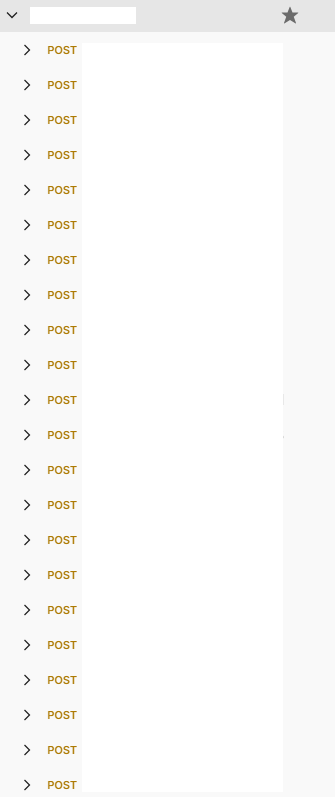Hi @david-espi-hernandez,
Let me know if I should open a new thread. I will try to illustrate the problem again
- I create a postman mock server mocking a collection
- I create requests and example responses (programmatically by creating the request then using its id to create the example response, this happens in a foreach loop for all collection items I am creating ~15 in total)
- I then need to recrate all examples and responses
- I request a PUT to the collection
- I then create requests and example responses (programmatically by creating the request then using its id to create the example response, this happens in a foreach loop for all collection items I am creating ~15 in total)
What I am experiencing is that the postman client is showing me duplicates of the requests/responses. When I try to delete any or all I receive these errors

and

then I check the content of the collection with a GET and the response is emtpty
{
"collection": {
"info": {
"_postman_id": "b53ed3ce-a5c7-43ad-9faa-8af055220261",
"name": "collection",
"schema": "https://schema.getpostman.com/json/collection/v2.1.0/collection.json",
"updatedAt": "2023-10-09T11:17:22.000Z",
"uid": "userId-collectionId"
},
"item": []
}
}
but the postman client is still showing me all these duplicate requests which I cannot manually remove.
- Using the postman web-client I am getting the stale responses ids from the url (remember according to result of GET collection, the collection is empty)
- Calling Delete on https://api.getpostman.com/collections/cid/requests/rid now returns
{
"model_id": "f7b0b560-7444-a49b-b731-b3d54737c86a",
"meta": {
"model": "request",
"action": "destroy"
},
"data": {
"id": "f7b0b560-7444-a49b-b731-b3d54737c86a",
"owner": "15363406"
},
"revision": 33003106812
}
- Observing the collection with stale items, the deleted item is now gone, however, it’s really tedious to do this by hand just to clean up the collection.
Previously I was creating the whole collection with a PUT with all requests and responses as a single call, but hit the problem with postman mock payload of 1mb, and my collections have different sizes up to 15mbs and would probably grow more. So I resorted to create collection items one by one executing the correct api endpoints for that, but that appeared troublesome.
Questions to answer here would be
- why the desktop/web clients seem out of sync and somehow retain old request/example pairs?
- why PUT with empty collection does not seem to do what it is expected of it (at least not according to the web/desktop clients)
- why Delete request work when the API returns an empty collection
Hope this can help your attempt in reproducing this issue.
Thanks
EDIT: After I manually deleted all stale items, and programatically created them anew, calling GET on the collection still returns empty collection, when I can actually see all responses created in the web and desktop clients.
Note the desktop client shown compounded count of items (matching my attemts to create/recreate) I have found that using this option

helped syncronised the view between the web and desktop clients, however calling GET on the collection returns empty collection response via both clients.
calling GET on mockserverUrl/path/itemName
returns correctly the response