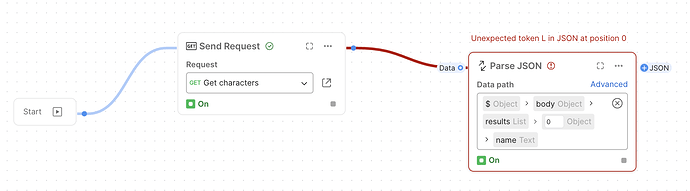Is there a way of parsing XML into JSON? Seems the request’s Tests tab is not triggered in Flows
@jasondamour Thanks for the amazing feedback. We have taken note of this. The create variable block is a primitive block that supports only string → string mapping for now. We are currently working on a true data transformation block and it should be out in a week. I am escalating the issue of crash, it should be fixed within a day.
Hello , guys one question : i have a xlsx file in response , this i print in terminal , but how i can see if file is correct ? i can’t do from terminal “save response in …”
@robertgaum, Thank you so much for explaining your use-case. We’ll look into this and come up with a solution 
We recommend using the online version because it is always updated.
Raised a feature request to stop, pause a flow here: Be able to pause or stop a flow · Issue #10348 · postmanlabs/postman-app-support · GitHub
Created issues for calculation block and the object variable here:
Created issue here: “create variables” step only offers variables that are explicitly used in the request. · Issue #10352 · postmanlabs/postman-app-support · GitHub
Created an issue here: Issues with the 'create variable' block · Issue #10354 · postmanlabs/postman-app-support · GitHub
Created an issue here: Unable to validate 'null/undefined' values · Issue #10355 · postmanlabs/postman-app-support · GitHub
@danyregistrazioni Created an issue based on your and @robertgaum’s feedback: Export to external files from Flows · Issue #10356 · postmanlabs/postman-app-support · GitHub
Please comment on the ticket if I got your use-case wrong 
Hello
Is there any declarative language behind of the postman flow.
I would prefer to create such flows via the language. Or even generate them from OpenTracing traces.
Created an issue here: Be able to import a folder/collection as a single unit · Issue #10357 · postmanlabs/postman-app-support · GitHub
Hi @ArseniyAntonov , currently the Flow UI directly creates an intermediate AST for execution. Once we are able to validate implementation, we might create a DSL. But it is not planned for the short-term. But, yeah, it is under consideration.
Can I get the specification of the IR AST ?
Unfortunately, the AST is still a big work in progress and undergoing rapid changes while we learn. I shall let you know when we have finalised stuff is ready. Thanks a lot for showing interest in this. 
This is so cool! I can already automate some parts of a lengthy workflow and it feels great!
I have a bit of trouble getting the “Create variables” to work consistently, because for one request it works, and for the next it doesn’t. Maybe a scope issue.
A thing that i can absolutly not get to work is the terminal. At least I expect, from what the hint privides, that the result of request is shown on the console, which seems not to be the case for me. Any ideas on that?
Have a great day everyone!
Nevermind. I found the “Terminal” window in the upper right corner.
Hey @RageNugget, welcome to the community!
Would it be possible to send a screenshot where the create variable block is failing to achieve your use-case?
Iam currently thinking about ways to use this.
One thing i always stumble upon (and what was not possible before) is to have a toggle/feature flags.
Idea is that i have an “Input window” (In the top left corner, similliar to the new console window) which can be used in the flow to signal specific usecases in the flow
- to set variables differently for example (best via dropdown list!)
- or run other parts of the flow
Example usecase would be:
I have one big flow, which maps the “main” flow of our application.
There are 2 cases possible, run the flow with a “working” dataset and a “non working” data set.
I would just like to differentiate between these two datasets, by just clicking on the top left corner and choosing “DataSet Working” or “DataSet NonWorking”.
Or setting a simple toggle to run through the left side of the flow or the right side.
TLDR: i want to preconfigure different variable sets and easily switch between them via a button in the flow.